Millions of lines of code are generated every second


Selenium

In Testenium, user can upload an Excel file with elements' details, to generate the code for Page Object Model. But, the second option allows the users to key-in elements' details repeatedly for unlimited number of pages in the user interface. Testenium will generate the entire code and will execute the test to produce results and reports including video and screenshots.
BDD

Testenium supports Cucumber and SpecFlow framework in BDD. Testenium generate the step definitions and implements all the methods automatically when you provide with the relevant feature file for your testing requirements. Then, Testenium executes the test and provides you with reports including video and screenshots.
API Testing
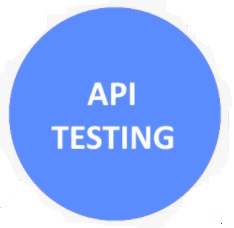
In Testenium you can automate the API testing without installing or configuring any tools. You simply provide the endpoint, resource, and parameters on the user interface and click the button to generate the code in JAVA. During the execution of the test, Testenium will automaticaly request and receive the authentication code, test the API and will provide you with the reports.
LOAD Testing

Use the JMeter to configure JMX file for LOAD testing and upload it to Testenium server along with the required parameters. The JTL file will be created, the test will executed in the cloud. Testenium will present both JMeter reports and BlazeMeter reports. You can handle unlimited virtual users in Testenium.

Mobile App

In Testenium, user can upload an Excel file with elements' details, to generate the code for Mobile App Test Automation using Appium. Testenium will generate the entire code and this code can be copied and executed locally or on third party platforms.
BDD

AngularJ script can be uploaded in Testenium for end-to-end web applications testing using Protractor. Testenium will execute and generate the reports.
API Testing

When the user upload the code written in JAVA along with the JUnit test code, Testenium will execute the test and will produce the reports including code coverage and JUnit reports.
LOAD Testing

Users need to provide only the application's URL and select any vulnerabilities needto be tested without downloading and configuring any tools at all. Testenium will perform the test and will provides the users with the relevant reports.
